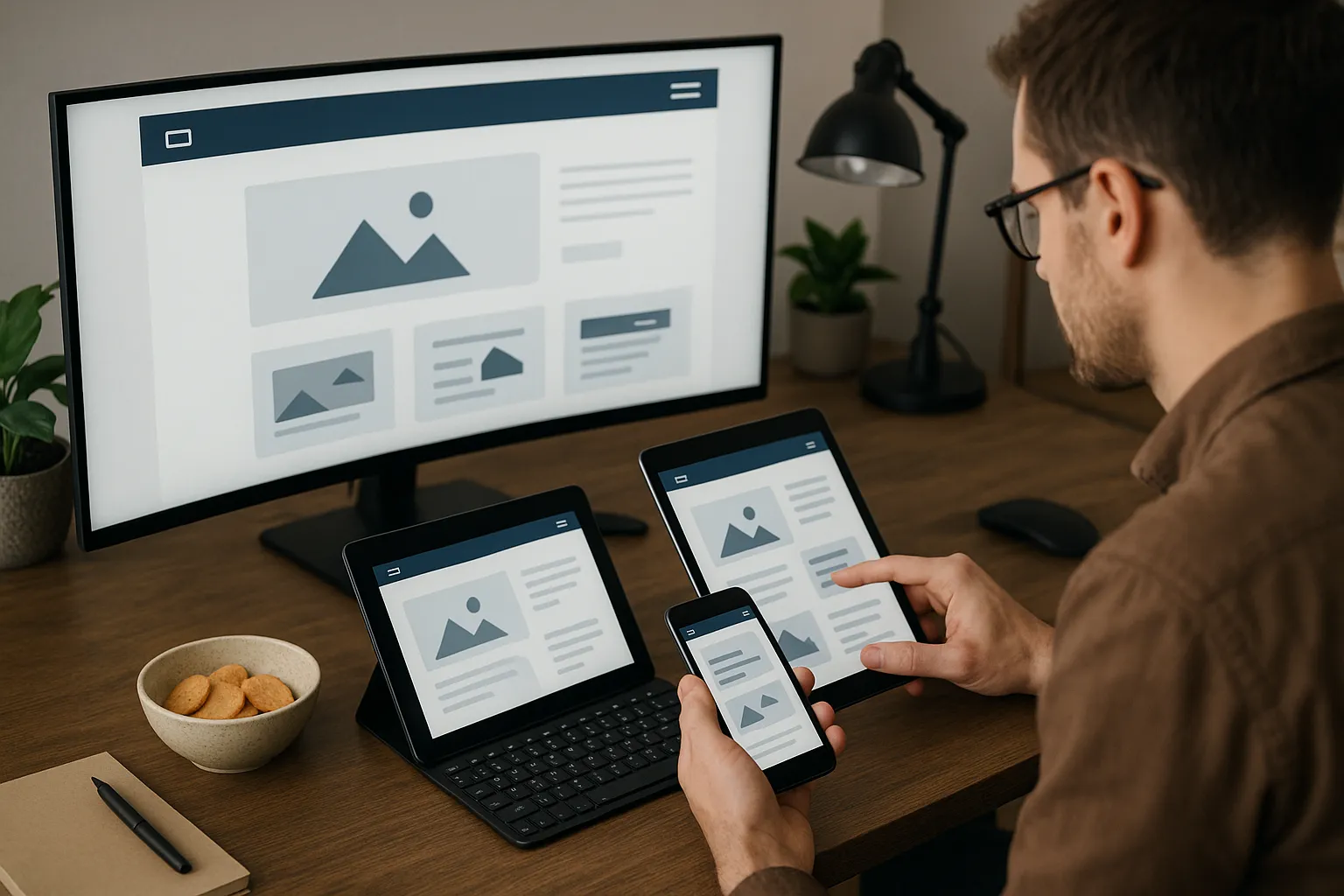Responsive web design is important for modern websites in the changing world of mobile devices. Not long ago, most businesses could get away with desktop-only websites. But today, we’ve all had to adapt to the mobile-first world, whether we like it or not.
According to Statista, 61% of all website traffic now comes from mobile devices. In 2025, Google’s mobile-first indexing means if your site doesn’t work well on phones, you’re basically invisible in search results (ouch).
The good news is that creating a mobile-responsive website that works beautifully across all devices isn’t as complicated as it sounds. And the payoff is huge. Businesses typically see 20-30% increases in conversions after optimising for mobile users.
Here’s what we’ll walk through together in this article:
- Why mobile optimisation directly impacts your revenue
- Technical foundations that make responsive design work
- Mobile first design principles for better user experience
- Testing strategies to catch problems before your customers do
Ready? Let’s dive in.
Why Do Mobile Responsive Websites Matter for Business?
Mobile-responsive websites are important because they prevent you from losing half your potential customers to competitors with better mobile experiences.
Google research shows that 53% of mobile users abandon sites that take longer than 3 seconds to load. When we tell our clients about this, they usually go pale because they realise how much revenue they’ve been losing without knowing it. Most people browse on their phones when they’re ready to make a purchase, which makes this even more frustrating.

What Happens When Mobile Experience is Poor
Poor mobile experience sends your customers straight to competitors who invested in responsive design.
Picture this scenario: your potential customers are searching on their phones while commuting or during lunch breaks. They tap your site, then immediately start squinting at tiny text and struggling with buttons designed for mouse clicks. Frustrated, they go back to Google and click on your competitor instead.
But there’s more to this story. Google notices this behaviour pattern too, and since mobile-first indexing rolled out, your beautiful desktop site means nothing if people can’t use it on their phones. Every bounce tells Google that your site isn’t providing what mobile users need.
What is a Mobile Responsive Website?
A mobile-responsive website is a site that automatically adjusts its layout, images, and functionality for optimal viewing across different devices.
Think of it like water taking the shape of its container. Your website content flows and reshapes itself whether someone’s viewing on a desktop monitor or a smartphone screen. This flexibility means your site looks intentional and professional on every device, not like someone just shrunk down a desktop version.
Moreover, the beauty of responsive web design lies in its simplicity from a maintenance perspective. Instead of managing two different sites that need constant updating, just maintain one website that adapts beautifully everywhere your customers might find you.
Measurable Business Benefits
Mobile optimisation delivers concrete results you can track and measure, which makes it easy to justify the investment.
Recent data from Sweor shows that 94% of first impressions are design-related, with mobile users making judgments within 50 milliseconds. Those split-second decisions can make or break your business relationships before they even begin.
Businesses investing in responsive websites typically see:
- Reduced bounce rates because mobile users can use the site properly
- Improved search rankings through better user engagement signals
- Lower maintenance costs compared to managing separate desktop and mobile versions
- Higher customer satisfaction scores across all device types
When every visitor gets a proper experience regardless of their device, your business benefits compound over time.
How Mobile Users Behave Differently From Desktop Users
Mobile users behave completely differently from desktop users because they’re impatient, distracted, and make decisions in seconds instead of minutes.
When someone’s browsing on their desktop, they might open multiple tabs and spend time comparing options. But mobile users want answers fast. If a page takes longer than 3 seconds to load, 53% of mobile visitors will leave, according to research from Huckabuy (that’s barely enough time to grab your attention before they’re gone).
Once you understand these behavioural differences, you can design better mobile experiences that convert visitors into customers. These are the main ways mobile interactions differ from desktop browsing:
- Thumb interaction: Most people hold their phones with one hand and scroll with their thumb, creating a “thumb zone” where buttons need to be placed
- Limited screen real estate: Mobile devices show only small portions of content at once, so important information must be immediately visible
- Skimming behaviour: Mobile users tend to scan content quickly, especially when multitasking (like checking your site during TV commercial breaks)
- Quick decision making: They want immediate answers and contact options instead of lengthy forms or complex menus
Why This Impacts Australian Businesses
These statistics from recent Australian research show exactly why mobile optimisation directly impacts your bottom line. The numbers reveal just how dependent Australian consumers have become on their mobile devices for everything from browsing to purchasing decisions.
- Only 3% of Australian internet users aged 16-64 don’t have smartphones
- Australian internet users aged 16 to 64 spend about 2 hours and 56 minutes using the internet on mobile phones daily
- Nearly every potential customer browses on mobile devices at some point during their day
- Almost three hours of potential daily interaction time with your business through mobile devices
The most successful responsive websites we work with put phone numbers and contact forms up front. Mobile users often want to call immediately instead of browsing through multiple pages.
The Technical Foundation: Making Your Site Work on Every Device
Did you ever think about why some websites look perfect on every device while others break completely on mobile screens?

The answer lies in understanding a few technical concepts that form the backbone of responsive design. You might be wondering if you need to become a coding expert. Not really, but grasping these fundamentals will help you make better decisions about your website.
Understanding these technical building blocks means you can communicate effectively with web developers and make informed choices about your mobile website. Each concept plays a specific role in ensuring your site adapts seamlessly across different devices.
- Media queries: CSS rules that apply different styles based on device characteristics like screen width
- Browser width: How the available screen space triggers design changes to create seamless user experiences
- Viewport settings: Instructions that tell mobile browsers how to scale and display your webpage properly
- Max width property: Controls that prevent content from stretching uncomfortably wide on larger screens
- Responsive images: Techniques that serve appropriately sized images depending on the user’s device
How Media Queries Make Responsive Design Work
Media queries make responsive design work by automatically switching your website’s styles based on the device viewing it.
Media queries are CSS rules that check the characteristics of someone’s device (like screen width or orientation) and then apply the appropriate design. Think of them as smart switches that tell your website, “If the screen is this wide, use this layout; if it’s narrower, switch to this other design.”
When setting up these switches, you need to choose specific screen widths where your design changes. According to Bootstrap’s official documentation, medium devices (tablets, 768px and up) and large devices (desktops, 992px and up) represent the most commonly used breakpoint standards in responsive web design.
As someone resizes their browser or rotates their phone, media queries ensure your content always looks intentional and professional. Without proper media queries, your carefully designed desktop site might appear broken or unusable on smaller screens.
Creating Flexible Layouts with Max Width
The max-width property prevents your content from becoming unreadable on large screens while ensuring it scales down appropriately for mobile devices.This keeps your mobile layout looking professional on desktop monitors too.
Making Images Work Across All Devices
Images, depending on screen size, can be dramatically improved through responsive image techniques, which can improve your site’s performance. Modern formats like WebP reduce file sizes by up to 30% while maintaining crisp, clear visuals across all devices.
The Mobile First Design Philosophy
The best way to create exceptional mobile experiences is to start designing for the smallest screen first, then enhance for larger devices.
This mobile-first approach fundamentally changes how you think about web design. Instead of making big desktop websites fit on small phone screens, start by designing for phones first. The result is cleaner, faster websites that work beautifully everywhere.
Here’s why mobile-first design works and how to implement it:
- Start with phone screens: Design for mobile first, then add features for tablets and computers. This approach forces you to identify what’s essential for your users. When you begin with the smallest screen, every element must justify its existence, which naturally creates cleaner, more focused designs.
- Most important content rises to the top: Small screens help you figure out what users need most. Without the luxury of extra space, you’re forced to prioritise your messaging and calls-to-action. This constraint improves your overall content strategy because you learn to communicate more effectively with fewer words.
- Performance improves automatically: Mobile phones have slower processors and weaker internet connections than desktop computers. Designing for these limitations from the start means optimising images, reducing code bloat, and streamlining functionality. The result is a faster website that works well on all devices, not just mobile ones.
- Menus become cleaner: Complex dropdown menus and hover effects don’t work on touchscreens, so mobile-first design pushes you toward simpler solutions. These streamlined menu patterns often work better on desktop,s too. Users appreciate clear, straightforward menus regardless of their device.
- Touch-friendly design emerges naturally: When you design buttons and interactive elements for fingers instead of mouse cursors, everything becomes more accessible. Larger tap targets and proper spacing benefit everyone, including desktop users who might have motor difficulties. This inclusive approach expands your potential audience.
- Content hierarchy becomes crystal clear: Limited screen real estate forces you to organise information logically. You can learn to use headings, spacing, and visual cues more effectively. When users can find what they need quickly on a small screen, they’ll definitely be able to use your desktop version with ease.
- Adding features feels logical and planned: Building up from a solid mobile foundation lets you enhance the experience progressively for larger screens. You can add complementary content, expand menu options, or include additional functionality where space allows. This approach prevents the common problem of trying to cram desktop features into mobile layouts.
- Aligns with modern design principles: Mobile-first thinking matches current website design approaches that prioritise user experience over flashy features. This methodology supports faster loading times, better accessibility, and cleaner visual design across all platforms.
When you solve mobile design problems first, desktop design becomes much simpler.
Creating an Outstanding Mobile User Experience
Let’s break down the specific elements that turn an average mobile site into one that delights users and drives conversions.
Creating great mobile experiences means understanding how people use their phones every day. They’re tapping with their thumbs while walking, scrolling during lunch breaks, and expecting everything to work instantly. When you design with these real situations in mind, your website becomes much more effective.
We’ve seen too many businesses lose customers because their mobile sites are frustrating to use. But the good news is that fixing these issues doesn’t require a complete redesign. Small improvements in the right areas can make a huge difference in how users interact with your site.
Here are the elements that make mobile websites work well for users:
- Make buttons big enough to tap easily: Follow the 44x44px rule from Apple’s guidelines so people don’t accidentally hit the wrong button
- Give buttons enough space: Nothing frustrates users more than tapping the wrong link because buttons are too close together
- Use readable font sizes: Text smaller than 16px often makes phones zoom in automatically, which breaks your layout
- Keep paragraphs short: Long blocks of text are hard to read on small screens, so break them up into bite-sized chunks
- Make forms simple: Ask for only the information you really need, because typing on phones takes effort
- Put important content at the top: Mobile users decide quickly whether to stay or leave, so don’t bury your main message
- Use plenty of white space: Cramped designs look messy and are hard to use on touch screens
- Test with real fingers: What looks clickable on your computer might not be easy to tap on an actual phone because fingers are much less precise than mouse cursors
Mobile Accessibility Considerations
Good mobile design works for everyone, including users with disabilities. This approach expands your potential customer base while improving the experience for all visitors. WCAG guidelines provide specific recommendations that benefit all mobile users:
- High contrast colours work better in bright sunlight, where many people use their phones
- Alternative text for images helps screen readers and improves your SEO
- Clear headings help users understand your content structure quickly
- Form labels that work with voice input make your site easier to use hands-free
Remember, mobile users often browse in challenging conditions like bright sunlight, noisy cafes, or while juggling other tasks. When you design for these real-world situations, you can create better experiences for everyone who visits your site.
Performance Optimisation: Speed That Converts
Are you struggling with slow mobile loading times that send potential customers to your competitors?
Maybe yes, and slow loading times are costing you customers every day. Slow websites also hurt your Google rankings at the same time. When your mobile site loads slowly, every delayed second costs you potential customers who get frustrated and leave.
The connection between speed and conversions becomes clear when you look at the numbers. According to Huckabuy research, Website conversion rates drop by an average of 4.42% for each additional second of load time between 0 and 5 seconds. This means a business making $10,000 per month online could lose hundreds of dollars with just a two-second delay.
Setting Performance Targets for Your Business
Smart performance targets come from understanding real user behaviour. Most mobile users expect pages to load within 3 seconds, but hitting 2 seconds or less gives you a significant advantage over slower competitors.
These performance metrics have the biggest impact on your business results:
- Largest Contentful Paint (LCP): Keeping this under 2.5 seconds creates a good first impression
- First Input Delay (FID): Under 100 milliseconds means buttons respond immediately when people tap them
- Cumulative Layout Shift (CLS): A score under 0.1 stops content from jumping around while your page loads
- Overall load time: Most successful mobile sites load within 3 seconds
Technical Speed Improvements
The biggest performance gains usually come from optimising images and cleaning up unnecessary code. Since images typically make up 60-70% of a webpage’s total size, they offer you the best opportunity for meaningful speed improvements.
Modern image formats provide substantial benefits while maintaining the same visual quality you expect. WebP can reduce file sizes by 25-35% compared to traditional JPEG files, which means faster loading without any loss in appearance. Meanwhile, lazy loading lets your page start working immediately, then loads additional content as users scroll down.
Beyond images, your website’s underlying code also affects loading speed. Code optimization involves removing unused CSS and JavaScript files, compressing what remains, and setting up browser caching properly. For Australian businesses, choosing a local Content Delivery Network (CDN) can significantly reduce loading times for your target audience.
All these technical improvements work together to create compound benefits. A faster site improves user experience. Better user experience leads to higher search rankings. Higher rankings bring more traffic and better conversion rates.
Testing Your Mobile Site Like a Pro
Did you know that most website owners never test their sites on real mobile devices, and it shows in their conversion rates?

If you’ve only viewed your website on your computer, you’re missing how your customers experience your brand. What looks perfect on a desktop monitor might be completely unusable on a phone screen.
So, testing your mobile site properly means using real devices instead of just resizing your browser window. It’s because real device testing reveals issues that desktop simulations can’t replicate.
Start with Browser Tools, Then Test on Real Devices
Your browser’s developer tools offer a quick way to spot obvious layout problems. Chrome, Firefox, and Safari all include device simulation modes that help with initial testing. These tools work well for catching basic issues like overlapping text or broken layouts.
But browser tools have their limitations. They can’t replicate the real experience of tapping buttons with your fingers or dealing with actual mobile network speeds. This is where real device testing becomes necessary.
You can borrow phones from friends and family, or visit mobile phone stores to test your site on different devices. You’ll quickly find issues like slow loading on mobile networks, navigation that breaks when touched, or content that gets cut off on smaller screens.
Test Across Different Mobile Browsers
Once you’ve confirmed your site works on real devices, the next step is checking browser compatibility. Different mobile browsers handle websites in unique ways. Safari on iPhones behaves differently from Chrome on Android phones, and Samsung Internet has its own quirks. Testing on at least three different mobile browsers helps catch compatibility issues before your customers find them.
Don’t overlook older devices either. While you don’t need to support every ancient phone, testing on devices that are 2-3 years old ensures your site works for users who haven’t upgraded recently.
Monitor Real User Behavior
Technical testing only tells part of the story. Set up analytics to track mobile-specific metrics like bounce rate, time on page, and conversion rates. These numbers reveal whether your mobile optimization efforts are working.
Ask your existing customers about their mobile experience through email surveys or feedback widgets. That’s because real user feedback often uncovers usability problems that technical testing misses completely.
Next Steps: Transform Your Mobile Presence
Your website’s mobile experience directly impacts your business success and search rankings. That’s why the strategies in this guide provide a clear roadmap for creating mobile experiences that convert visitors into customers.
The first step is auditing your current mobile site on real devices. Check loading speeds, navigation, and content readability, then prioritise changes that will have the biggest impact. Focus on what your users need most, such as performance optimization or improving usability.
Once you start implementing mobile-first design principles, monitor key metrics like bounce rate and conversion rates. These numbers show whether your optimisation efforts are working and guide your next improvements.
Mobile optimisation also requires technical expertise that many business owners don’t have time to master. Professional help can bridge this gap effectively. At JDDST, we specialise in creating custom, mobile-optimised websites for Australian businesses.
Find out how our website design services can turn your mobile presence and drive measurable business growth.